How Vines Can do Wonders for your Local Business
About a year ago, Twitter took social media by storm with the release of their video-sharing app Vines, on Android and iOS. Today, we show you how you can engage your consumers more efficiently with this game-changing application.
1- Act it out
First things first: Vines’ main purpose is fun. It gets people to show 6 second-long slices of life so they have to make them count, and so do you. As a company, your opportunity here is to make your audience engage in a personal way. It gives them a chance to create a relationship with your business that doesn’t rely on sales, but on storytelling. With a good Vines contest, you can broaden your audience and engage them to have fun with the brand, making it memorable for them.
2- Generate wide exposure
With Vine, users can share their video on other platforms straight from the app. This means they can create Vines, share them on Twitter and Facebook instantly with your hashtag and link, which will tie the user-generated content with your page or campaign. It allows better customer experience and guarantees higher exposure. It’s up to you to make your customers want to Vine with you.

Vine
3- Be original
Vine has no editing option or filter, just press your screen and it records so it’s easy to cut and start again. In other words, you can make stop motion and use editing tricks for more humorous or surprising clips. You can make product demos, talk about your brand history (see GAP’s history of denim) or simply stunning mini clips to fit an event, but don’t forget to tailor your execution to the occasion. Speaking of which…
4- Hit the trends
A great example of Vine usage in contextual communication is Dunkin Donuts’ Superbowl campaign. They recreated the greatest moments of this year’s edition with their paper cups, sometimes prompting their audience to guess the game in which the action took place, with the hashtag #DunkinReplay. Dunkin Donuts engaged customers with a game and hit a trending topic, making their hashtag relevant and interesting to the American audience. What trend can your business use to reach its audience using local and/ or current events?
5- It’s free
So go ahead, enjoy!
Have you ever used Vines for online marketing? Tell us about your experience in the comment section.


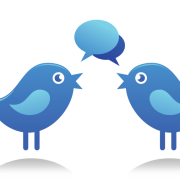

 Eastline Marketing defying harsh economic conditions…
Eastline Marketing defying harsh economic conditions…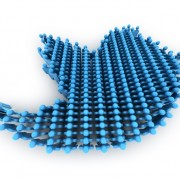
 Using
Using 


 According to a blog post, Facebook will be retiring Sponsored Story ads starting April 9, so you better hurry up if you’re looking to invest in one!
According to a blog post, Facebook will be retiring Sponsored Story ads starting April 9, so you better hurry up if you’re looking to invest in one!