YouTube’s latest makeover for its Android and iOS apps
YouTube, Google’s popular video sharing website, has launched the latest versions of its Android and iOS apps this Tuesday bringing many new features that will improve mobile video viewing experience.
Watch a video and look for another.
So what are the new features and how are you going to experience these new changes? Well open a video, and with a simple swipe of a finger, drag it down to the bottom of the screen to explore other videos and browse through the app.
Watch videos back-to-back.
Youtube’s makeover comes with searching and browsing capabilities for playlists on mobile devices for the first time, which enables the user of playing back to back videos.
Preview what’s going on your connected devices.
Sending videos from your mobile device to your connected TV, like on Chromecast, Google TV, PlayStation 3 and other TVs using the cast button is already featured in the earlier version of the app. But now YouTube let’s you preview and queue what you’re going to watch next.
Packed with new features, the simpler and cleaner version of the YouTube apps is here and it’s available for Android and iOS.

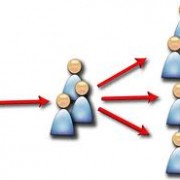
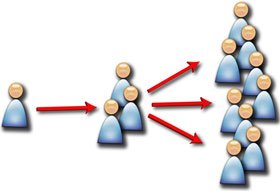 One question those of us in
One question those of us in